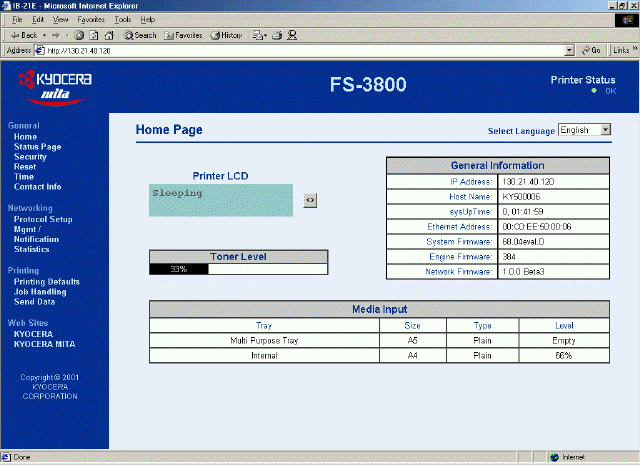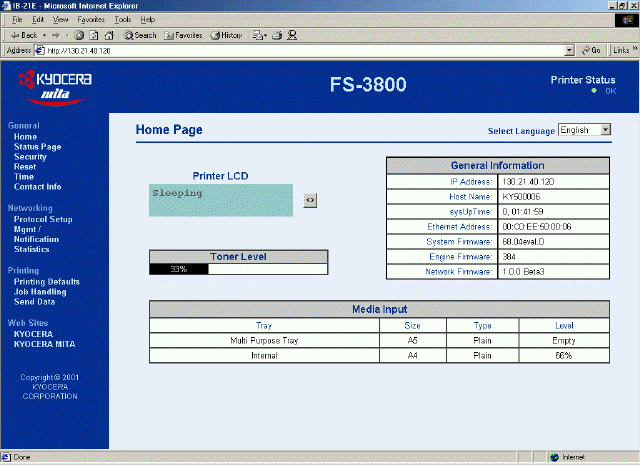Using a Web Browser to Manage the IB-21E
If the IB-21E is used on a TCP/IP network and has a valid
IP address, it may be managed from any web browser. The browser allows full
configuration of all IB-21E settings, however, unlike the IB-21E AdminManager, the browser cannot create NetWare print objects. If a browser is
used for NetWare configuration, then NWAdmin must also be used to create the
NetWare print objects.
When accessing the IB-21E home page, make sure that:
- The
TCP/IP protocol is installed on the PC from which you want to access the IB-21E
home page.
- A
web browser supporting HTTP 1.0 (RFC 1945) and HTML 2.0 (RFC) 1866 is
installed. Internet Explorer 3.0 or later, or Netscape Navigator 3.0 or
later is recommended.
- The
IP address has been configured for the IB-21E.
Accessing
the IB-21E Home Page
To connect to the IB-21E with a web browser:
- Run the web browser.
- In Address or Location, enter the IP address
as the URL, e.g. 'http://192.168.110.182/.' The home page displays basic
information about the printer and the IB-21E as well as the current
status of the printer and the current printer front panel display.
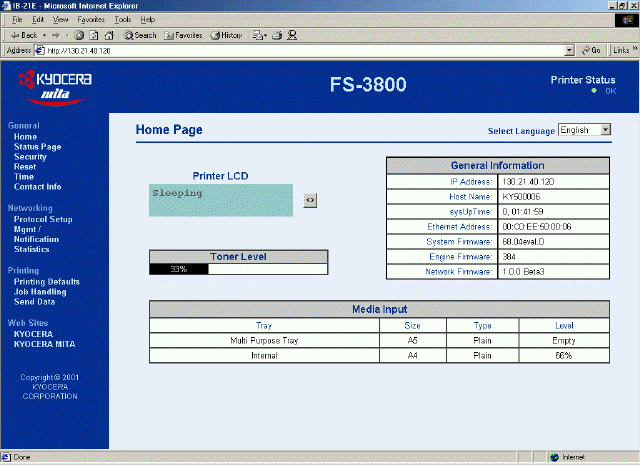
- Click the
 button (next to the display) to update the printer LCD display.
button (next to the display) to update the printer LCD display.
- Select a category from the navigation bar on the left to
view and set values for that category. If the IB-21E Admin password has
been set, you will be prompted to enter a user name and password when accessing any of the screens
other than the home page. If no Admin password has been set, access to all
other pages is unrestricted. The administrator password may be defined on the Security
tab.
- If
prompted to enter User Name and Password, any value may be entered for User
Name (including leaving it blank). For Password, enter the IB-21E Admin
password.
The categories on the navigation bar are correlated with
those provided by AdminManager. For more details on changing settings, refer to the
specific category in this Configuration Guide.